Mail Smart Folders
February 10th, 2007Maybe this should be filed under “No Duh” but it’s taken me this long to figure out that Mail’s smart folders might actually save my life.
For the past year or so, I’ve adopted the “save everything” approach, ala gmail, except on my Mac. So I have this huge “Received Mail” archive that actually, for better or for worse, contains every single email that makes it to my inbox, including spam that SpamSieve filters.
I’m not perfect at this, but I like to strive for an empty inbox. This makes me feel less stressed. So I “delete with abandon,” knowing that a copy has been archived for future reference. Unfortunately, when I delete with abandon I sometimes lose references to mail conversations in progress. I want to go back and see exactly what somebody said a few messages back, so I’m forced to go to my mail archive and look it up.
No problem, right? Wrong. My mail archive is huge so Mail stutters and thrashes. This is because even though I only care about the message I just received a few minutes ago, it is preparing to show me the entire history of my email life.
Now for the punch line. Smart folders solves this problem! I added a “Recently Viewed” smart folder to Mail, which simply shows me any message I’ve looked at in the past 2 days. At first I tried “Recently Received” but discovered that it also showed me all of the spam I’d received. “Recently Viewed” is perfect, because it shows me stuff I’ve dredged up out of the past. It’s my Mail message working set!
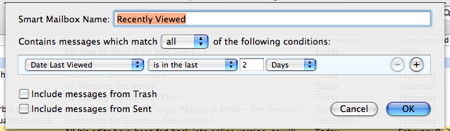
I was so pleased by this that I also added a “Recently Sent” smart folder to do basically the same thing, but for messages that I’ve recently written to others. My only major complaint is that I can’t order the smart folders above my gigantic IMAP hierarchy. It’s a pain to navigate down the mailbox list to find them.


February 10th, 2007 at 11:05 am
Gigantic IMAP hierarchy that you need to have open at all times? I currently have 7 mail accounts that Mail reads and I just leave Inbox collapsed. Clicking on Inbox will show me all new mail from all accounts. Are you talking about folders on one or more IMAP servers? I also try to keep a zeroed Inbox but often find myself with a few messages sitting there. You may have seen it already, but 43 Folders has a nice series on the zero inbox philosophy http://www.43folders.com/izero/
For the most part I haven’t made use of Smart Folders anywhere other than in iTunes. I don’t consider myself a knowledge worker and those seem to me to be the people most like to benefit from such technologies. For example, I’m not dealing with a massive influx of mail (unless you count the spam). On any given day most of what arrives in my inbox are posts to cocoa-dev. My wife on the other hand works at a university and deals with a tremendous volume of real email everyday. She does her best to keep a zeroed inbox and aggressively apply GTD philosophy to dealing with new arrivals. So even if I don’t get much use out of it I can at least say I turned someone else on to it who does :)
February 10th, 2007 at 11:06 am
Stephan: I don’t have to leave the IMAP hierarchy open all the time, but it inevitably happens. I have a large group for mailing lists, a group for various projects, etc. It would just solve the problem easily for me if I could put the smart groups up top and let the lower areas run wild.
February 10th, 2007 at 11:13 am
Ahh. Anything I do archive (and I delete with a vengeance) is stored locally instead of on the server. I cleverly named my root archive folder zArchive so it’s always at the bottom :)
February 10th, 2007 at 11:15 am
It wouldn’t be so bad if all folders got sorted alphabetically, but Mail sorts in groups. I would be happy to name my smart folders “aaRecently Viewed”, etc, if it got them to the top :)
February 10th, 2007 at 11:29 am
Couple takes on that. I use Smart Folders for work email that shows me the last two weeks of content. I have a folder called Purgatory and a folder called Archive for special purposes, and a smart folder called ! Needs Action and ! Waiting For (puts them at the top of the folder list) that are triggered via rules by a corresponding MailTag keyword.
One last set of smart folders I have are for each of my DEVONthink databases based on a specific MailTags keyword — I use this to use the DEVONthink Pro Office email archiving capability in order to get my project-oriented email to be searchable side by side all the rest of my research material and not trapped in Spotlight where I can really only do Mail Only or System wide searches.
Anything that I’ve read and can’t act on gets (spacebar-a) or a MailActOn send to archive folder. Note I never go in the archive folder unless I need to dig stuff up from the past that is not project-related. E.g. a phone number my mother gave me awhile back that i forgot to put into address book.
Now Purgatory — Purgatory is set to a MailActOn trigger bound to a rule that basically says, “If the recipient is not ‘me'” then move it to Purgatory. I run it against any folder that spools up mail — Generally inbox after all the dozens of mailboxes have received their inbox email from other existing rules, the stuff that’s left doesn’t have a rule associated and thus if it’s not mail explicitly delivered to me it goes to the Purgatory for a final quick glance and delete. I never like to auto-delete email… Purgatory is just a way to clear it out of the way and it’s a REALLY quick effort to prune that box because in my 6 or so months of using this strategy nothing I cared about ever really made it into this folder — but just in case I trap the mail pending deletion so I never prune too much.
I’ve seen all these other bundles for Mail.app, but for daily maintenance i’ve never looked based MailTags 2 and MailActOn couple with Mail.app’s rules and SpamSieve for anything the server side spam catcher didn’t trap. I do use a few other plugins for Mail, but they are sidebar to effective use of [Smart] folders.
February 10th, 2007 at 11:34 am
Oh I should mention due to the Purgatory rule, all maillist email will naturally make it into there… which to me is a good thing, there are plenty of ways to search mail lists via web/rss, I don’t need other people’s back and forth conversations slowing Mail.app down when Mail.app is not the hub of my research workflow.
And just to qualify my the DEVONthink usage versus Spotlight, I need more then just a pure search index with the rest of my research, might as well qualify my email for better integrated searching as well.
February 10th, 2007 at 1:00 pm
I have to second “zArchive” ;-)
February 10th, 2007 at 1:02 pm
“Recently Received” would work perfectly if you just add a second rule to exclude messages from your spam folder (the one where SpamSieve moves the spam messages to).
Unfortunately I cannot provide you with the exact wording because my Mail is in German language (there it reads “E-Mail ist nicht im Postfach” which should roughly translate to “E-Mail is not in Mailbox”).
February 10th, 2007 at 1:04 pm
Nifty. One question, though — isn’t “Recently Sent” basically just the same as “Sent” sorted by date? Since most people receive far more email than they send, the size of the Sent folder isn’t usually a problem.
February 10th, 2007 at 1:09 pm
Helmar: actually that doesn’t work for me, because as I said, I copy ALL incoming messages, including spam, to the archive folder. Once the message gets copied, there are now two distinct messages, one in Spam and one in Archive. So Excluding the “Spam” folder prevents those from showing, but not their replicas in Archive.
The fact that I archive everything including spam is up for debate, but so far I’ve erred on the side of caution.
Drew: Actually I get a noticeable lag when switching to my “Sent” folder. Partly it’s because of the fact that it’s on IMAP, but partly because it’s fairly large, too. Right now there are 2500 messages in it, and that’s only because I periodically copy a bunch out to a “SentArchive” folder to make the damn thing snappier.
February 11th, 2007 at 12:45 am
Mail seems to display my mailboxes in the following order: special mailboxes (Inbox, Drafts, Sent, Trash), Smart Mailboxes, then IMAP mailboxes.
I don’t have any folders within my Inbox — they all appear below the Smart Mailboxes in the mailbox list.
My mail server uses courier-imap, which only allows users to create personal folders as subfolders of INBOX. But in Mail’s Account preferences (on the “Advanced” tab), you can specify the “IMAP Path Prefix” (I set mine to “INBOX”) and then those folders inside INBOX appear as top-level folders instead of subfolders of the Inbox. Would that accomplish the mailbox ordering you’re looking for?
February 11th, 2007 at 3:57 am
Daniel, glad to see you’re embracing Smart Folders. Like you, I only recently started using this feature and now I couldn’t live without it. It’s a great timesaver both in organizing stuff and finding things.
p.s. I still haven’t changed my email address. 8^)
February 11th, 2007 at 5:06 pm
I don’t like the mail.app It is nice and the smart folders are OK. But compare to a powerhorse like Eudora (ugly interface of course) or Mulberry Mail is not that fit. If you have 10’000 and a lot more messages Eudora handles this very well. Combinded with Devonthink or a database solution Intend from Codefab. If you give Working jobs away Intend is your great time-saver. For only messaging Eudora we’ll do it. If Apple mail stays stable for at least 3 years and doesn’t change a format – than I we’ll re-consider this tool.
February 12th, 2007 at 1:20 am
Like you, my mailbox gets insanely bloated.
When I get around to cleaning it out, I find smart folders incredibly useful. For example, I’ll setup a smart folder for all messages not from someone in my company. Then it’s easy to sort by “From” and quickly delete trash from people I don’t recognized.
Then I setup a smart folder for people in my company, and just keep adding rules to filter out the stuff I want to keep until I get it down to mainly messages I don’t care about. Then again, a sort of what’s left by “From” makes it easy to scan through and figure out what’s deleteable and what’s not.
March 28th, 2007 at 4:24 am
I feel that Email clients should have inbuilt feature for having a facility to view list of recently opened or recently read emails. As not all users of email clients can create smart folders and write some agents which could populate the folders as required.
This facility will provide a power to the user of email client to know which emails he had opened or read recently. The email list can be configured or maintained by setting some parameters as per the choice of the user. The parameter can be like size of list to be maintained.
Umesh
July 5th, 2007 at 6:20 pm
i made two smart folders and after i shut down and restarted all the messages in them are gone….not in trash, nowhere…..completely gone and lost.
this is very very sad….lost a huge amount of important info
July 5th, 2007 at 7:20 pm
Hope: Major bummer! I hope you at least had a backup somewhere. You should report the bug to Apple in case they can find any sense in the steps that led to the loss.